iMyFone D-Back is a rescue and recovery tool designed to rescue iPhone / iPad data. It can solve the data files lost by accidental deletion of iPhone photos, upgrade failure or forgetting the password. In addition to restoring data for the iPhone device, it also includes computer iTunes and cloud. iCloud data provides 18 data format restoration. If iPhone and iPad encounter various problems, such as stuck apples, keep restarting, and unable to shut down, it is recommended to use iMyFone D-Back to solve them immediately.

iMyFone D-Back iPhone/iPad File Rescue Comprehensive Analysis
iMyFone D-Back iOS Data Rescue Tool is the most comprehensive and complete tool currently available, and even the function surpasses the original iTunes tool. Whether it is data rescue, hardware failure, data recovery, iOS troubleshooting, you can use this tool. This tool is one-click solution, which is very suitable for users who do not understand computer operations.
As for the selection of the iMyFone D-Back function, it is also quite intuitive. For the first time use, or if you don’t know how to use it, you can just click “Smart Recovery”. There are five major function options, namely:
- Accidental deletion or loss of data
- Factory reset, jailbreak or iOS upgrade
- iPhone is locked due to forgotten passcode and other reasons
- iPhone is lost, damaged or broken
- iPhone, iPad, iPod stuck on Apple logo screen, stuck in Recovery mode, black screen state to rescue

Just click on the smart recovery page, and it will automatically jump to the appropriate four function menus on the left, all of which are left to iMyFone D-Back to choose for you. Later, we will demonstrate whether the function can save the iOS device data or solve the problem:
- Recover from iOS device
- Restore from iTunes backup
- Restore from iCloud backup
- Repair iOS system
If you are interested in this iOS rescue tool and want to try it, you can first “click me to download it from the iMyFone D-Back official website”.
Recover from iOS device: Rescue accidentally deleted data, LINE chat history
In iMyFone D-Back “Recover from iOS Device”, 18 types of data can be recovered, including iOS messages, call records, contacts, photos, videos, memos, voice memos, calendars, and Safari bookmarks. Available in third-party communication apps WhatsApp, WeChat, QQ, Viber, KiK, Skype, Line.
When the data is accidentally deleted by mistake, you can immediately use iMyFone D-Back to check the data you want to rescue and scan it for free.

You don’t need to check all of them. Just select the type of data you want to save. If you only want to save the photos deleted by mistake on the iPhone, there is no problem, then just check the photos. This article uses the most frequently encountered rescue LINE conversation record to demonstrate. For example, one day when LINE crashes or the card “reads and cannot get in in circles”, you can quickly rescue it through iMyFone D-Back.
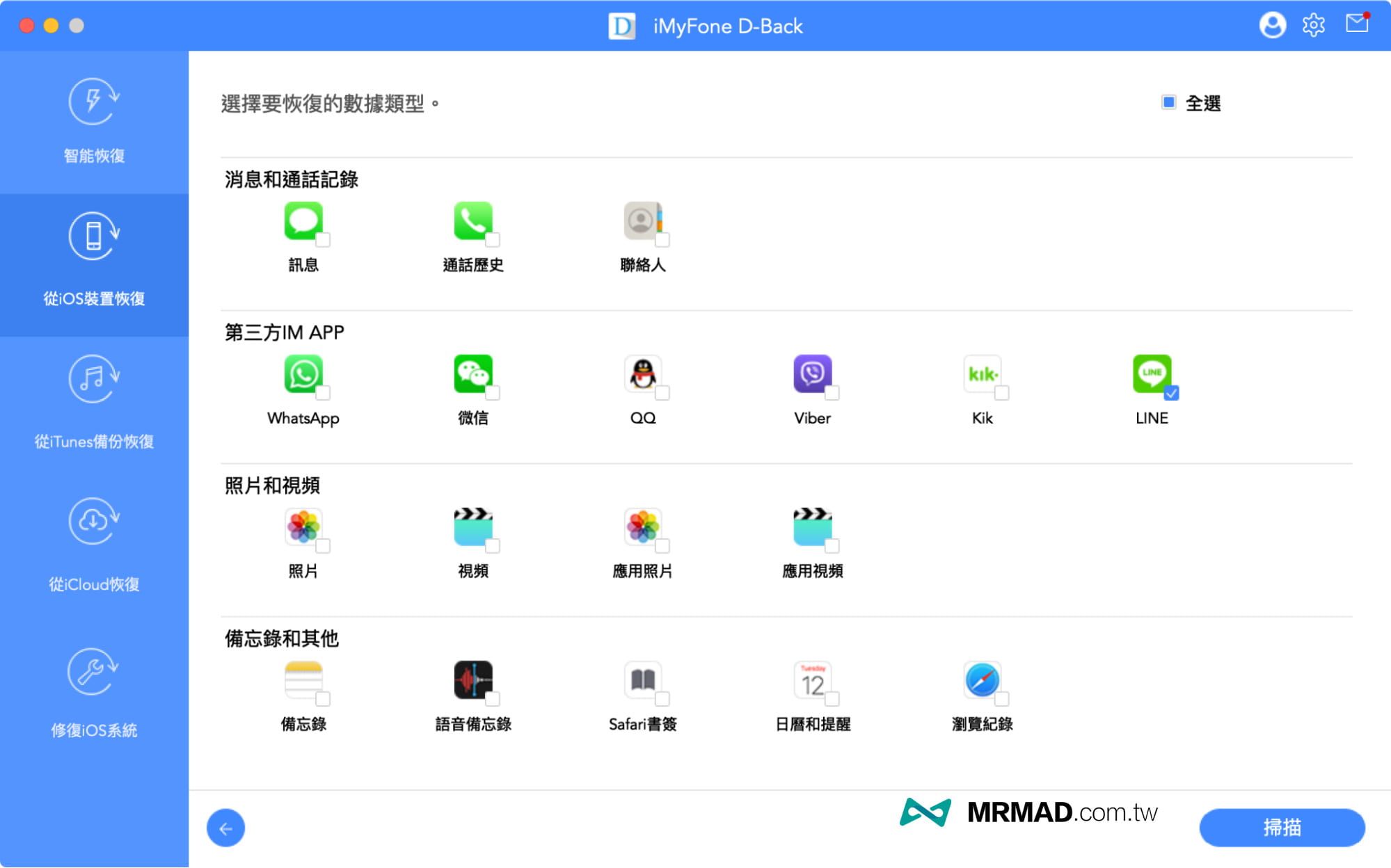
Generally, the more data on the iPhone device, the longer the iMyFone D-Back analysis scan time will be, and the scan can be completed in about 10 minutes.

Finally, you can scan out the LINE conversation records and attachments, check the conversation records you want to rescue, and click on the bottom right corner to restore.

You can also choose the file format of photos and videos in the LINE attachments, which is quite complete. (But note that you must upgrade to the official version if you want to restore the data)

Restore from iTunes backup: any data can be exported independently
We all know that it is impossible for iTunes to export several photos, videos or LINE conversation records directly from the backup file. Instead, iMyFone D-Back “Restore from iTunes Backup” can be easily achieved.
As long as there are records that have been backed up through iTunes, select the records you want to back up and click “Next” to continue.

You can select the type of data you want to recover separately. As for the subsequent operation, it is similar to the previous iOS device recovery. The difference is that through iTunes backup and recovery, the rescued data will be 100% the most complete.

Restore from iCloud backup: Quick restore of cloud backup data
I believe that many iPhone and iPad users are accustomed to using iCloud to back up their photos. The iMyFone D-Back also provides two recovery functions, “iCloud account recovery” and “iCloud backup”. The difference between these two functions is that iCloud can be regarded as real-time synchronization of backup data. , ICloud backup is to restore the complete backup directly to the iPhone device.

If you want to restore the backup data from iCloud, you must select “Restore from iCloud Backup” and log in to your Apple ID and password.

If you want to grab the iCloud original record file, you can download it directly to your computer through this method.

For example, if you want to back up iCloud photos in another space, you can use iCloud to restore the photos, export all the original photo files directly to the computer, and then upload them to other spaces.

After selecting the photo file to be restored, you will be asked about the export file format and storage location. Click “Restore” to export the photo data you just selected to your computer.

If you choose “iCloud Backup”, you can choose to restore the iCloud backup from “Initial Settings iPhone” or “iPhone in Use” according to the operation. This is mainly suitable for users who are not familiar with using iCloud to restore data.

Repair iOS System: Quickly Eliminate iPhone Software and Hardware Errors
In addition to recovering data, iMyFone D-Back can also repair various iOS device errors, such as suddenly stuck in the apple, the device keeps restarting, the card recovery mode, the screen freezes and freezes, various iTunes error codes, forget the unlock password, etc. .
Some users are also accustomed to using OTA upgrades, and accidentally get stuck on the white apple or the screen that needs to connect to iTunes (card recovery mode). If you encounter this kind of problem, you can use “Repair iOS System” to solve it.
If the iPhone password is forgotten and handled through this function, iMyFone D-Back will re-flash iOS by entering DFU mode. It is recommended to perform a backup through iTunes first to avoid data loss.

Summary of iMyFone D-Back features
Mr. Crazy has been using iMyFone D-Back a long time ago. This rescue tool includes software and hardware. You can recover lost data from iOS, iTunes, and iCloud, even with the latest iOS 15 new version of the operating system information, photos or If you delete LINE conversation records by mistake, you can use the iMyFone D-Back rescue artifact to retrieve them.
If you don’t know the computer at all, just follow the step-by-step operation of iMyFone D-Back, and you don’t need to spend money to find someone else to deal with it. You can solve all problems immediately at home. For users who are not familiar with operating iPhone or iPad, it is recommended to install a copy on the computer. ,in case for need.
iMyFone D-Back iOS data recovery tool official website: click me to
2021 limited summer promotion
At present, iMyFone D-Back is also holding a summer special event. As long as you buy before 8/16, you can save $490~$1,099. Find five friends to buy it for a lifetime price. If you count each person for only $436, you can get free for life. The update is quite cost-effective.

More related information:
If you like the teaching of this article, I would like to learn more about Apple information, iPhone, Mac hidden 3C skills, welcome to follow up Mr. Crazy FB Fan Group,Telegram,MeWe,Instagramas well as Subscribe to YouTube channel, There will be more practical skills teaching to share with everyone.

