Every time after searching for the post information on Shopee auction or website, it will not be long before the relevant advertisement appears on Facebook, which makes people think that it is being tracked by Facebook FB? In fact, this is the built-in function of FB “external dynamics” (Off-Facebook activity) In order to track the user’s browsing behavior and App interaction information. In this article, I will teach you to use iPhone and Android to query what behaviors and data FB has tracked, and even teach you to remove Facebook off-site dynamic data and disable Dynamic function outside FB station.

The off-site dynamic function launched by FB is mainly to help businesses or organizations know about operations on mobile phones or tablets, just like searching on other apps or websites, including opening apps, logging into apps with Facebook, browsing content, Searching for goods, adding goods to the shopping cart, purchasing goods, donating money, etc. will all be recorded by FB. It feels terrible, right?
With the preset FB off-site dynamic recording function, we can also manually query and delete it ourselves, and even manually turn off the off-site dynamic function of Facebook, which can prevent FB from secretly recording our daily usage habits in the background.
How to use iOS / Android to query the dynamic content outside the FB site
Whether it is an iPhone or Android user, you can check the FB off-site dynamics, just open the Facebook App, click “three” in the lower right corner, and select “Privacy Shortcut”, find your Facebook information block in it, and click “View or Clear Facebook Site” External dynamics”.

From the off-site news page of Facebook, click “Manage individual news”. In the list, you will see what daily operations Facebook has recorded. You should find that the statistics are extremely scary.

For example, people who don’t usually link the App will also be recorded. For example, Shopee auction is linked to Facebook, and you have not clicked on Shopee’s webpage from FB. Facebook can also catch your search and purchase behavior on Shopee. Isn’t it scary? Even the third-party app installed in the mobile phone will also be read by FB.
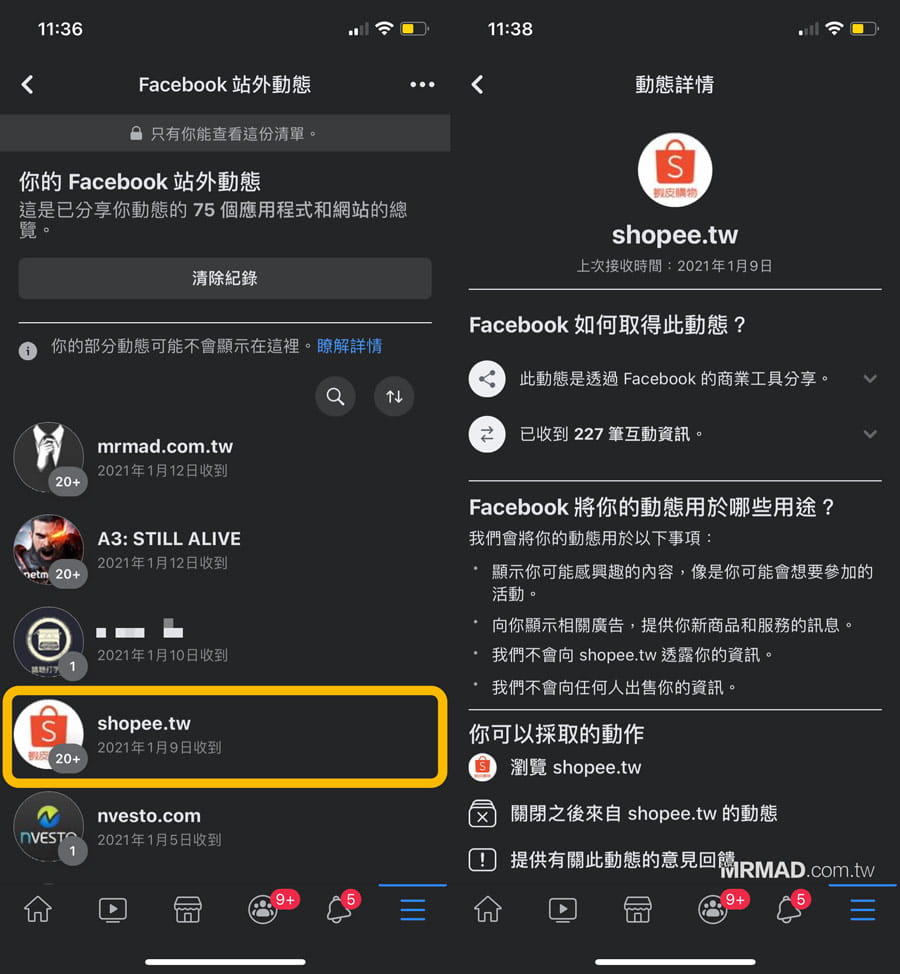
Of course, along with the browsing information, it will also be recorded by Facebook.

How to delete dynamic data outside FB
After finding out the dynamic information outside the Facebook site, do you feel that your mobile phone or computer operations are all monitored by FB? But don’t worry, Google and YouTube have already secretly done these things, but Facebook is more honest and directly displays them. If you want to delete these collected off-site dynamic data, you can delete them all by clicking “Clear History”.

During the deletion process, will it pop up to clear Facebook off-site activity from the account? In fact, this does not affect any operation of FB, so press “Clear Record” firmly! You will see that the dynamic records outside the Facebook site will be cleared instantly.

Permanently disable the off-site dynamic function of Facebook
do not forget! Even if you delete the off-site dynamic data of Facebook, remember to turn off this feature to prevent FB from continuously crawling and recording. On the same page, just click “•••”> “Manage Future News” on the same page , And then click the “Manage Future News” button.

And turn off the “Future Facebook Off-site News” function, a confirmation page will pop up, just click “Close”.

After the above operations, follow-up Facebook will not secretly collect behaviors on other websites or App applications, and it can also enhance our personal privacy rights on the Internet. Finally, don’t forget to share this article with more people, let them know how to close and prevent being tracked by FB.
If you like the teaching of this article, I would like to learn more about Apple information, iPhone and Mac hidden 3C techniques in the future. Welcome to follow up

