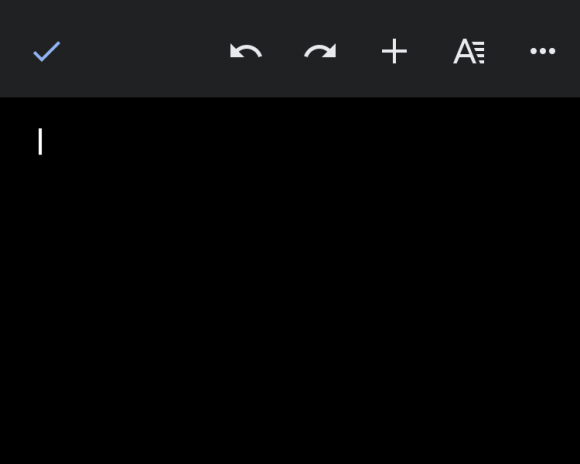
Dark Mode is now available for iOS Docs, Google Sheets, and Google Slides.
Supports iOS version following Android version
On September 23, 2020, Google announced that it has updated Google Docs for iOS, Google Sheets for iOS, and Google Slides for iOS / iPad OS, and that Dark Mode is now available. The Android version already supports the same function as of July of this year.
Here’s how to turn on Dark Mode for each app.
- Launch the app
- Tap Settings (3 lines) at the top left of the screen
- Tap “Settings”
- Tap “Theme”
- Select either “Light”, “Dark”, or “System Default”


Dark mode is a color scheme based on black and white characters. It is said that compared to standard white background + black characters, there is less strain on the eyes when viewing the screen in a dark place, and less power consumption.
Google has also introduced dark mode for its apps “Gmail,” “Google App,” and “Chrome.”
Source: Source: App Store (1), (2), (3) via Rumored APPLE Freaks
(kotobaya)
Source: iPhone Mania

