![]()
 If you like to take portrait photos with your iPhone, you probably know the depth of field effect (also called “bokeh”). This makes the central photo object appear razor-sharp, while the background is blurred. In this way, the person photographed is optimally staged. But did you know that you can also adjust the depth of field individually as you wish? We show you how to do it.
If you like to take portrait photos with your iPhone, you probably know the depth of field effect (also called “bokeh”). This makes the central photo object appear razor-sharp, while the background is blurred. In this way, the person photographed is optimally staged. But did you know that you can also adjust the depth of field individually as you wish? We show you how to do it.
requirement
Apple calls the ability to manually set the depth of field on the iPhone “depth control”. To use the function, you need one of the following iPhone models: iPhone 12, iPhone 12 mini, iPhone 12 Pro, iPhone 12 Pro Max, iPhone 11, iPhone 11 Pro, iPhone 11 Pro Max, iPhone XS, iPhone XS Max , iPhone XR or iPhone SE (2nd generation).
Manually adjust the depth of field for portrait photos
On newer iPhones with dual or triple cameras, the depth of field effect is created using two lenses. On iPhones with a single camera (iPhone SE, iPhone XR), however, the background blur is created by the software. However, the end result is the same: the background becomes blurred while the subject is brought into focus and stays in focus. If you do not like the intensity of the depth of field automatically set by the iPhone when taking portraits, you can easily readjust it using the depth control.
First open the camera app on your iPhone and activate the “Portrait” mode. Then tap the small “f” symbol in the upper right corner to activate the depth control. Alternatively, you can swipe the camera image up and press the “f” icon at the bottom right.

A slider appears below the camera view, with which you can adjust the strength of the bokeh effect according to your own taste. Point the camera at the person or the object you want to photograph and move the slider to the left for a lot of background blur or to the right for a less blurry background.
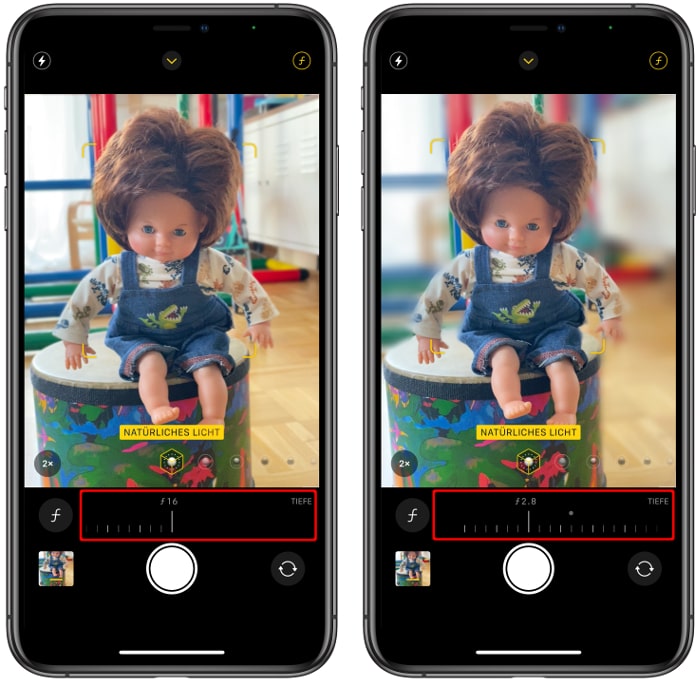
In this way, you can now easily determine the strength of the depth of field effect when creating portrait photos yourself. Incidentally, this works not only for recordings with the rear camera, but also for selfies with the front camera.
Source: iPhone Tricks

