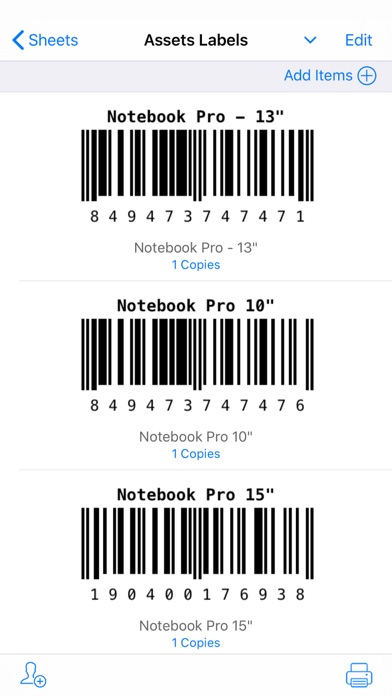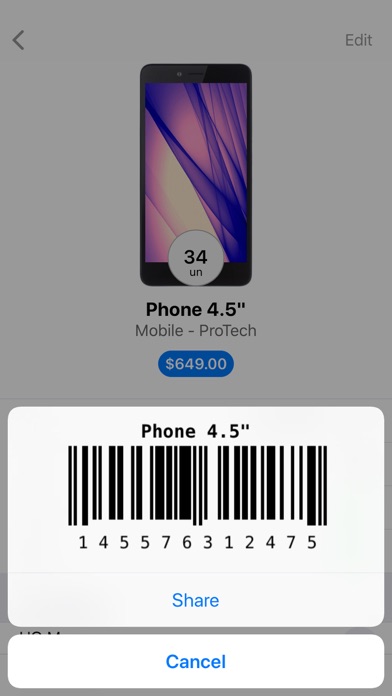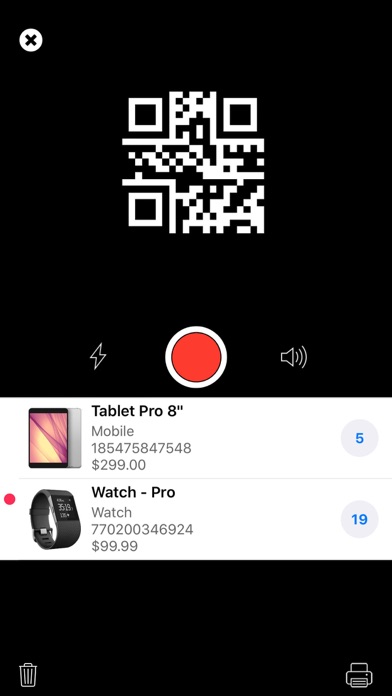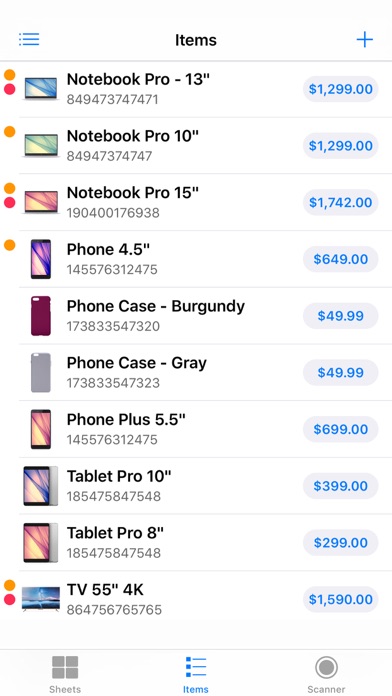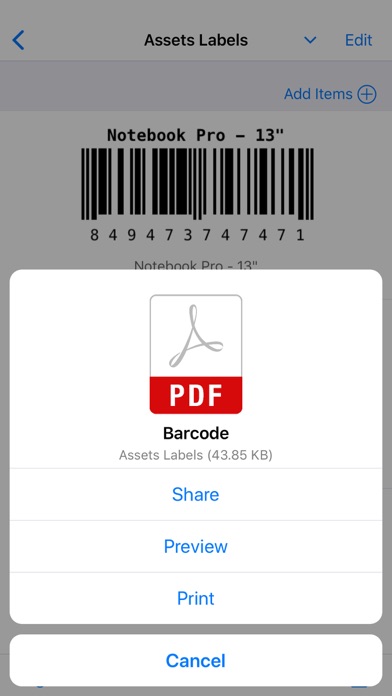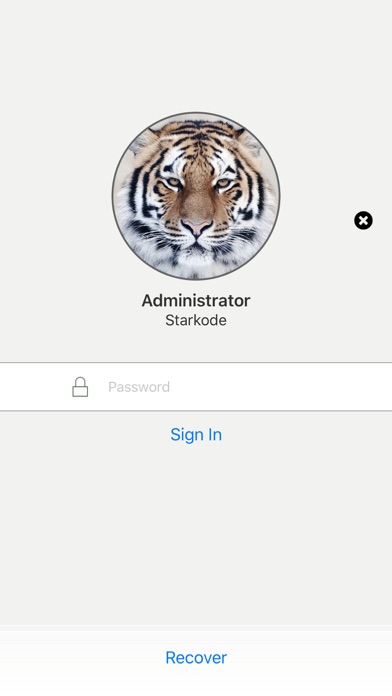Label Maker Pro lets you to easily make, print and peel QR, Barcode and Mailing labels using most standard shaped adhesive sheets.
Easily setup the barcode appearance, page design template and create worksheets with items or addresses to print mass PDF reports or extract images into a ZIP file.
SIMPLICITY AND POWER
– Use items or customers to organize your information.
– Create worksheets with selected items or customer addresses that need printed labels.
– Customize Address or QR/Barcode label options according to your needs.
BARCODE GENERATION
– Create and print barcode images within the app instantly.
– Print barcode labels using most standard shaped adhesive sheets (A4 or US Letter).
– Supports EAN 8, EAN 13, UPC and Code 39/93/128/QR for custom SKU codes.
AVERY TEMPLATES
– We support Avery Templates 5160/8460 and compatibles where each label measures 1″ x 2 5/8″ and fit 30 labels per sheet.
ONLINE LABELS
– We support online labels and compatibles were each label measures 2″ x 1.25″ (32 labels per sheet), 2″ x 1″ (40 labels per sheet) , 1.5″ x 1″ (50 labels per sheet), 1.25″ x 0.75″ (72 labels per sheet), 63.5mm x 33.9mm (24 labels per sheet), 45.7mm x 25.5mm (40 labels per sheet) , 38.1mm x 21.2mm (65 labels per sheet)
REPORTS
– Supports A4 and US Letter paper sizes.
– Export your labels to sleek PDF Reports.
– Share reports via Email, iBooks or many other compatible apps.
– Print reports directly using AirPrint.
SCANNER
– Powerful scanning tool allows you to quick list and open items on the fly.
MULTI-USER
– Work with anyone, anywhere using our powerful QR/Barcode/Address label maker.
BEST CHOICE
– This app belongs to the business series of Starkode apps, which are the best choice of apps at work.
SUPPORT
– We are here to help your business to make the inventory management easy and effortless. If you have any questions or suggestions related to our apps, then contact us at support@starkode.com.
SUBSCRIPTION
– The license and usage model is provided as a software service, licensed with a monthly subscription and hosted in the cloud.
– Payment will be charged to iTunes Account at confirmation of purchase.
– Subscription automatically renews unless auto-renew is turned off at least 24-hours before the end of the current period.
– Account will be charged for renewal within 24-hours prior to the end of the current period, and identify the cost of the renewal.
– Subscriptions may be managed by the user and auto-renewal may be turned off by going to the user’s Account Settings after purchase.
– Any unused portion of a free trial period, if offered, will be forfeited when the user purchases a subscription to that publication, where applicable.
– Privacy Policy (https://www.starkode.com/app/business/privacy/) and Terms of Use (https://www.starkode.com/app/business/terms/).