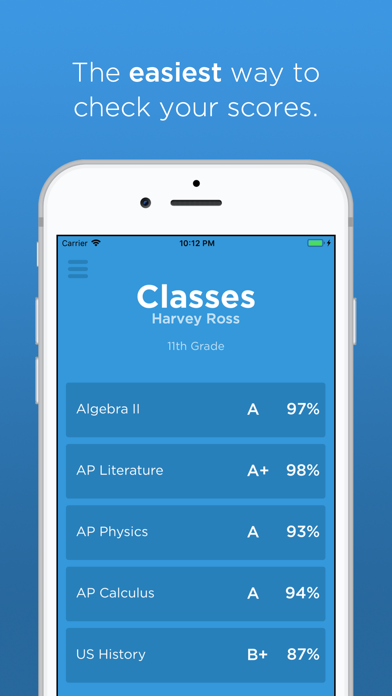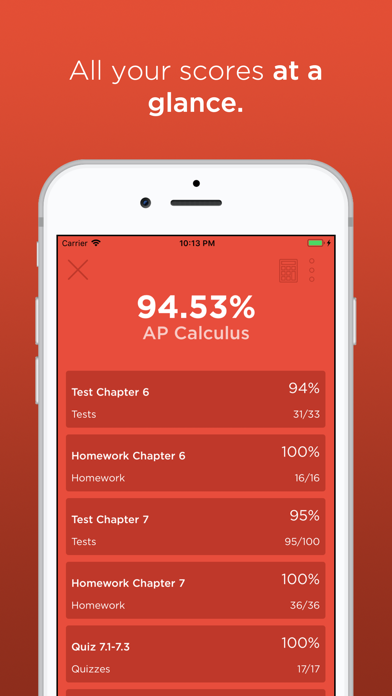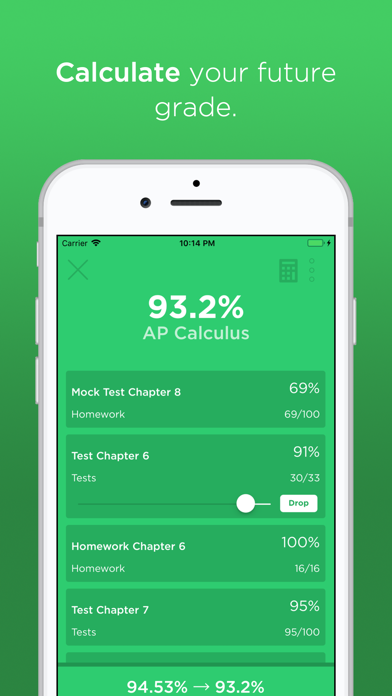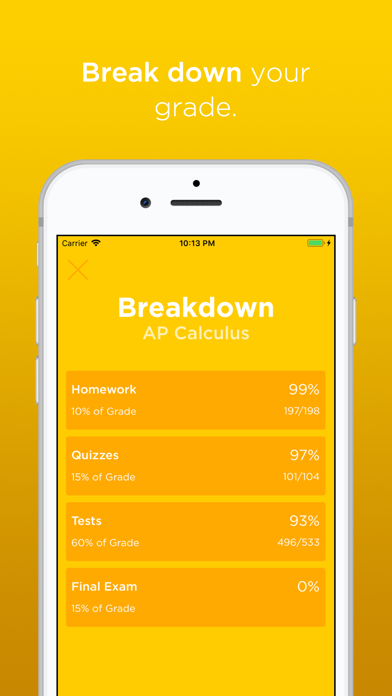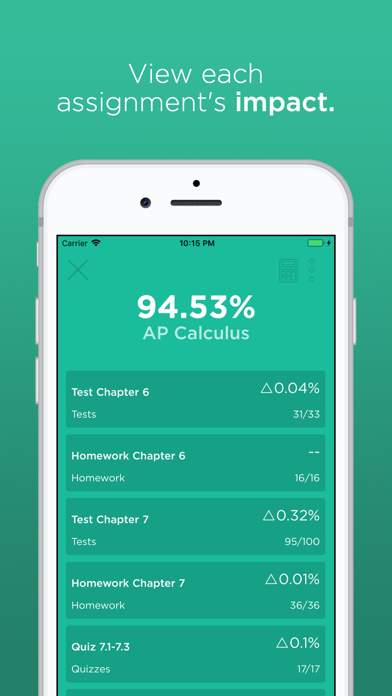Welcome to Grades, the simplest way to check your school assignment scores. We support over 250 school districts that use the Aeries Student Information System. With a multitude of features to make it easy to analyze your scores such as a built in grade calculator, Grades is sure to keep you on top of your schoolwork.
FEATURES:
GRADE CALCULATOR:
Add in mock assignments to see what affect a certain score will have on your grade. Also, change the score of assignments to see how that will change your grade.
CATEGORY AVERAGES:
View the average grade you have in assignments belonging to a certain category. This allows you to see what area you need to work on in order to get that A.
TRENDS:
View how your grade changes over time with each assignment in an easy to interpret graph.
IMPACTS:
See how each individual assignment affects your overall grade and by how much percent.
TODAY WIDGET:
Use the Today Widget to check your grades right from your notification screen.
MULTIPLE STUDENTS:
As a parent, viewing your children’s grades needs to be easy and fast. With Grades, quickly switch between different students, even when the phone is offline.
CUSTOMIZABLE:
Change your app’s overall color scheme to whatever fashionable color you choose to make the app feel like yours.
OFFLINE:
The grade calculator and averages features work completely offline, so you can check and analyze your scores on the go.
***Grades – View your scores is not affiliated with or endorsed by Eagle Software. Aeries is a trademark of Eagle Software.