
Video editing has never been easier. Trim, cut, merge, reorder, add filters and spice it up with music, text and stickers.
Make stunning videos in minutes – even if you’ve never made a video before.
Vimeo Create is an easy way to make high-impact videos that help you stand out on social media and boost your reach and followers. Our smart video maker and hundreds of custom-designed video templates radically simplify video creation for anyone at any moment. Create is powered by Vimeo, the world’s leading professional video platform and community of 90 million users worldwide.
Vimeo Create has everything you need to make impactful videos in an instant:
◆ Create and share professional-grade videos geared for social media, from Stories to Video Ads
◆ Edit one of our pre-made stylish templates, or make your own video from scratch with just a few taps
◆ Use our smart video editor to turn your clips, photos, music, and text into polished, eye-catching videos
◆ Upload your own footage or browse our stock library with unlimited use of millions of premium photos and clips
◆ Use commercially-licensed music to set the mood
◆ Customize for your brand with colors, fonts, logo and layouts
◆ Share your videos directly to all your social accounts with a single tap, in the format/ratio of your choice
◆ Fully loaded with all of Vimeo’s high-performance video marketing tools, so you can review, distribute, and measure your impact
How to use Vimeo Create:
1. Start from scratch or save time by editing one of our pre-made templates
2. Select photos and video clips from your device gallery, Google Photos™, or pick from our built in library of millions of high-quality stock photos and clips
3. Set the style and music to tell your best story, and add your text
4. Let Vimeo’s smart editor generate a video based on your selections. It finds the best parts of your footage and intelligently applies video editing techniques including stabilization, object detection, filters and effects to create eye-catching videos
5. Add the final touches via the simple to use editor, and customize with your colors, fonts, layout and branding before sharing it with the world
Business owners use Vimeo Create to:
◆ Boost engagement and followers on social media
◆ Create engaging and converting video ads
◆ Increase sales with eCommerce videos and product highlights
◆ Make Training, How-To, Events, Sales and other videos
◆ Boost content marketing with engaging and educational videos
‘Plus’ plan ($11.99/month):
◆ Longer videos up to 10 min.
◆ No watermark
◆ Access to Vimeo ‘Plus’ video hosting and tools
‘Pro’ plan ($24.99/month):
◆ Everything in the ‘Plus’ plan +
◆ Professional styles and templates
◆ Licensed music library
◆ 3+ million stock video clips and 25 million photos
◆ Fully loaded with all of Vimeo’s high-performance video tools, so you can review, distribute, and measure your impact
* ‘Plus’ and ‘Pro’ monthly plans are available via an auto-renewing subscription which you can purchase and try for a trial period. Any unused portion of a free trial period, if offered, will be forfeited when you purchase a subscription to that publication, where applicable. Purchase of an additional subscription during the trial period will forfeit the remaining portion of said period.
Subscriptions will be charged to your credit card through your iTunes account. Your subscription will automatically renew unless cancelled at least 24-hours before the end of the current period. Account will be charged for renewal within 24-hours prior to the end of the current period. You will not be able to cancel a subscription during the active period. Manage your subscriptions in your account.
Start creating amazing videos today; get Vimeo Create Now!
Privacy Policy: https://vimeo.com/privacy
Terms of Use: https://vimeo.com/terms

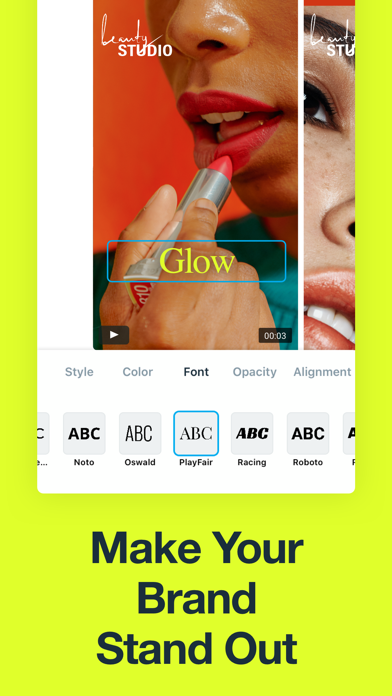
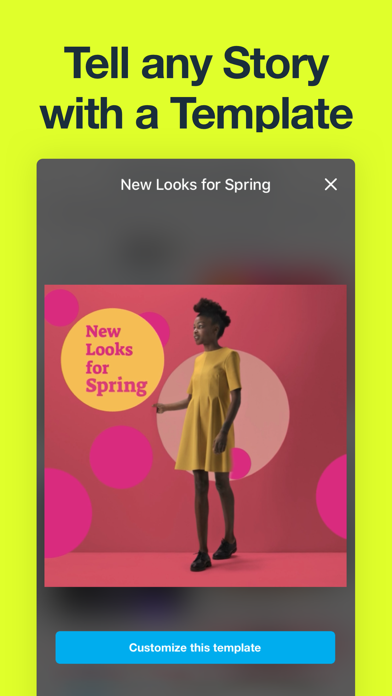
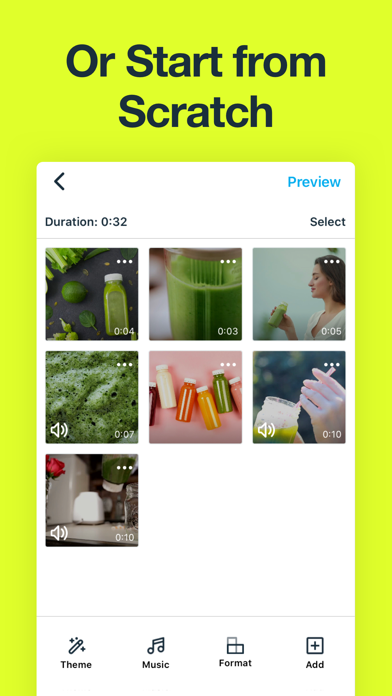






By Vimeo, LLC

