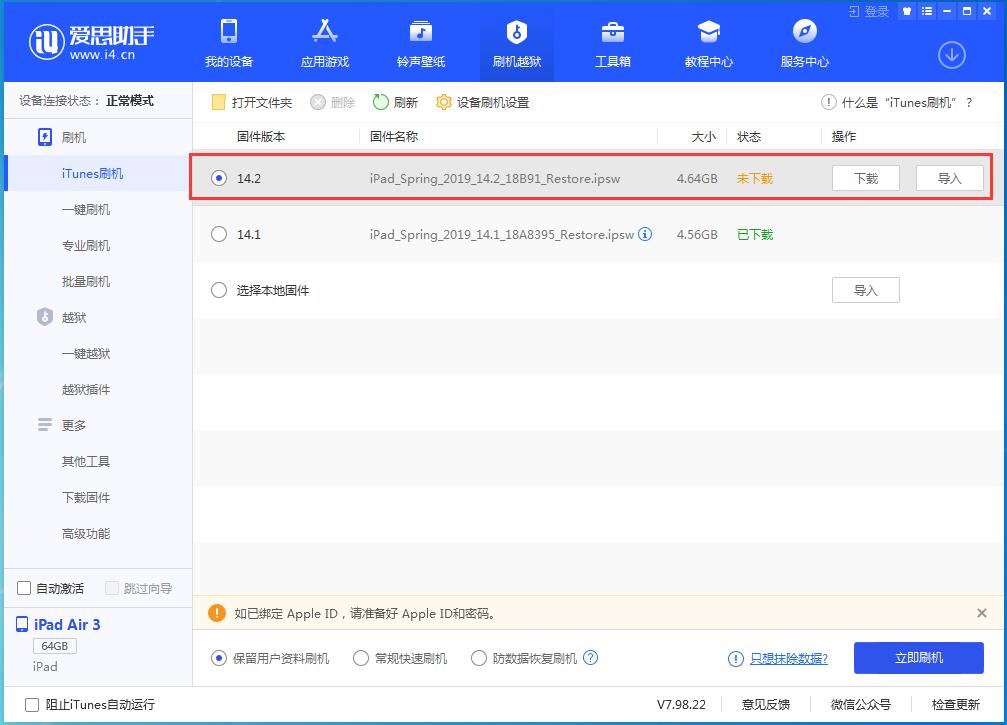Apple has released iOS 14.2 and iPadOS 14.2 RC (Release Candidate) updates for developers and public testers.
Apple iOS 14.2 added more than 100 emojis, including smiley faces, ninjas, pinch fingers, polar bears, dodo birds, bell peppers, feathers, potted plants and other emoticons.

iOS 14.2 also brings a new “music recognition” control to Control Center, which enhances the integration of Apple’s Shazam application in the iOS system. The music recognition function allows users to discover the music playing around, even if they are wearing AirPods, they can also identify the music playing in the application.

This update also redesigned the “Now Playing” widget in the Control Center. This widget lists recently played albums, and the user may want to click and listen to these albums without music playing. In addition, AirPlay also has a redesigned interface that makes it easier to play music on multiple AirPlay-enabled devices.

For people with poor eyesight, Apple has added a “person detection” function to the magnifying glass app. With this feature, iPhone users can use the camera to know how far other people are.
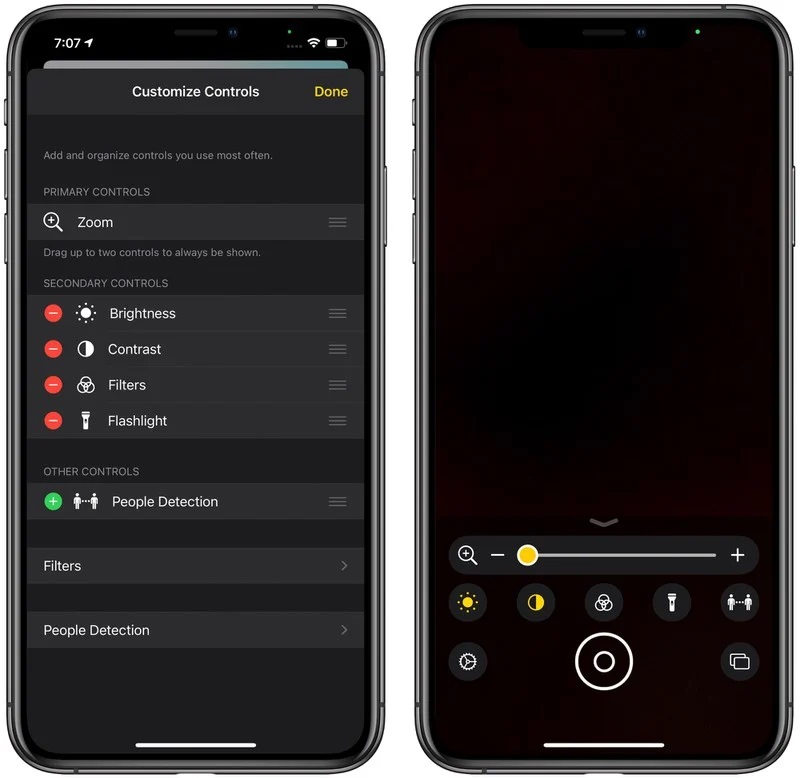
Apple has also slightly adjusted the design of the Apple Watch app on the iPhone.

For Apple Card users, the iOS 14.2 update adds the “Annual Expenditure History” option so that Apple Card holders can view their expenditures and daily income in the current calendar year.
With HomePod 14.2, the iOS 14.2 update introduced the intercom function, which can transform HomePod, HomePod mini and other devices into walkie-talkies for the entire family.

iOS 14.2 also brings new wallpapers, including two styles of realism and art, each of which has light and dark versions.

This update also introduces an optimized battery charging function for AirPods, which can slow down battery aging by reducing the time for AirPods to fully charge, and allows HomePod to connect to Apple TV 4K to get stereo, surround sound and Dolby Atmos (Dolby Atmos) Audio.

iOS 14.2 GM/iPadOS 14.2 GM support devices:
iPhone: iPhone 11, iPhone 11 Pro/Pro Max, iPhone XS, iPhone XS Max, iPhone XR, iPhone X, iPhone 8/8 Plus, iPhone 7/7 Plus, iPhone 6s/6s Plus, iPhone SE/SE 2;

iPad: iPad Pro 1/2/3/4 (12.9), iPad Pro 1/2 (11), iPad Pro (10.5), iPad Pro (9.7), iPad Air 2/3, iPad 5/6/7/8 , IPad mini 4/5;
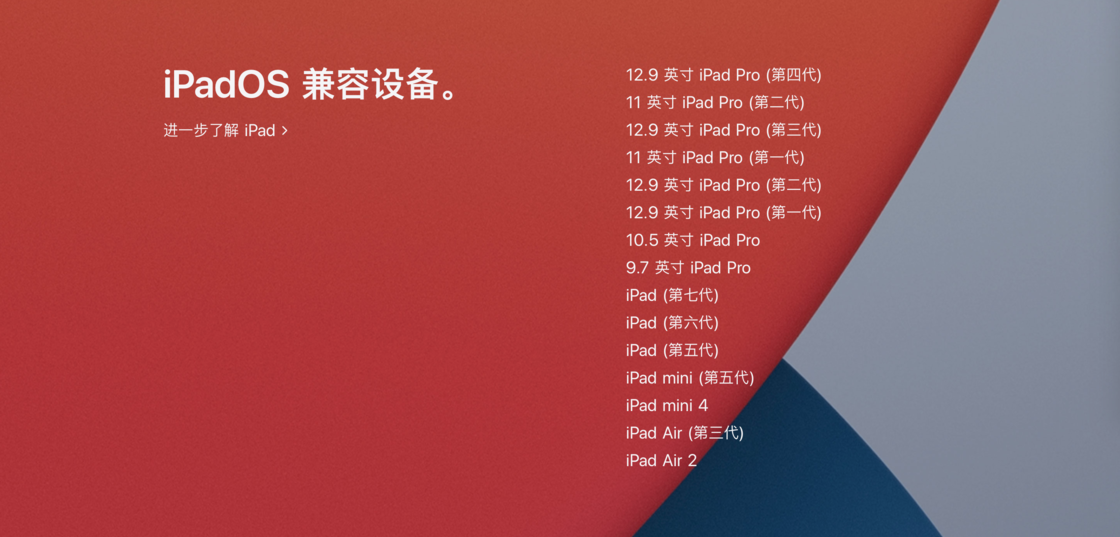
iPod Touch: iPod Touch 7
iOS 14.2 GM/iPadOS 14.2 GM upgrade method:
1. To prevent accidents, before upgrading, please back up all the data in the device in advance (Aisi Assistant full backup).
2. After the upgrade, you cannot downgrade back to the iOS version that Apple has officially closed for verification.
It can be upgraded as follows:
1. Installation description file upgrade: iOS 14 test version description file can be installed on the device (follow the WeChat official account of Aisi Assistant, reply: the description file can be obtained, open and download the description file through Safari browser), restart the phone after installation , You can receive the update by checking the update in the settings. You can also scan the QR code below, then open it in the Safari browser and follow the prompts to install the description file.

2. Upgrade through the one-key flashing function of Aisi Assistant: Open the PC of Aisi Assistant (need to update to the latest version), and connect the iOS device to the computer. On the “One-key Refresh” page of Aisi Assistant, select iOS 14.2, check the “Retain User Information Refresh” option, click “Renew Now” and wait patiently for the renew to complete.