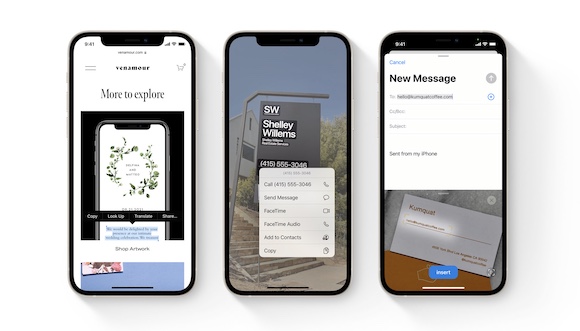
The new function “Text recognition display” of iOS15 automatically recognizes the characters contained in the image captured by the iPhone camera, and can be used for copy and paste and search. Unfortunately, it does not support Japanese, but I tried to see how far it can be used in public beta 3 of iOS15.
“Text recognition display” that does not support Japanese
In iOS15, the “text recognition display” (Live Text in English) function that allows you to copy, paste, search, and translate text in photos will be available on iPhones equipped with A12 Bionic or later.

According to Apple’s announcement, “text recognition display” is available in seven languages: English, Chinese, French, Italian, German, Spanish, and Portuguese, and unfortunately Japanese is included in the supported languages. not.

It is a pity that it does not support Japanese because it is a function that seems to be very convenient if it can be used. I wondered if it could be used even for a part of it, so I tried using iPhone XS Max with the Japanese version of iOS15 Public Beta 3 installed to see how far “text recognition display” can be used in a Japanese environment. rice field.
Try to recognize the text in the photo
First, I tried to recognize the text in the picture taken. As a sample with multiple languages lined up, I am testing using the photo on the back of the outer box of AirTag.
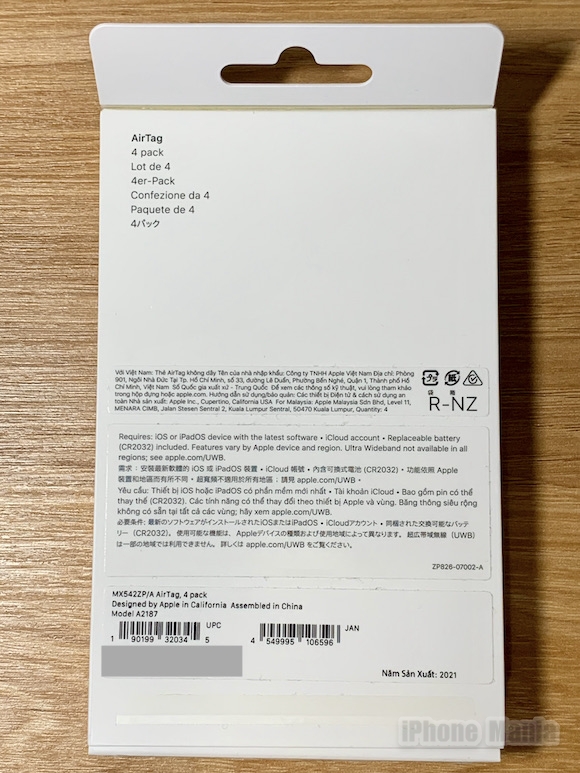
When you view a photo that contains text that can be recognized by the “Photos” app, you will see a text recognition icon with three lines drawn in a square frame at the bottom right.
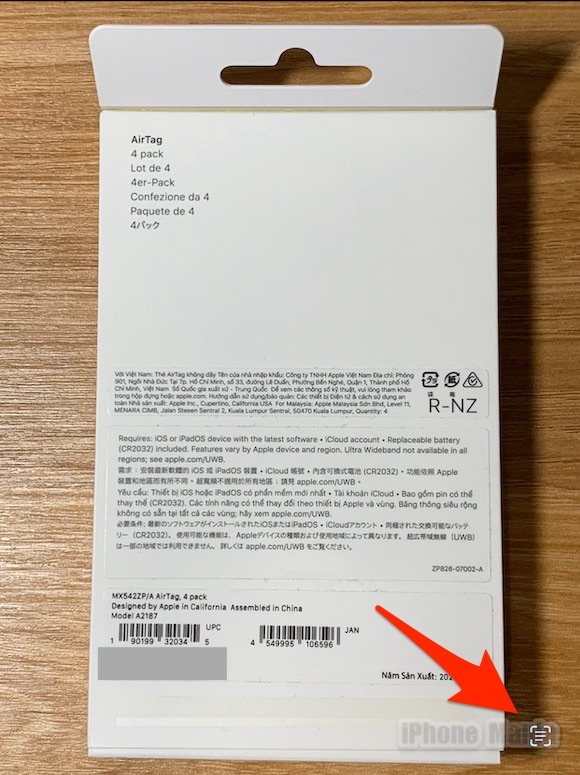
If the icon is not displayed, enlarge the text part you want to recognize and it will be displayed.
When you tap the icon, the part recognized as a character is highlighted, and you can call the dictionary and translation in addition to copying.
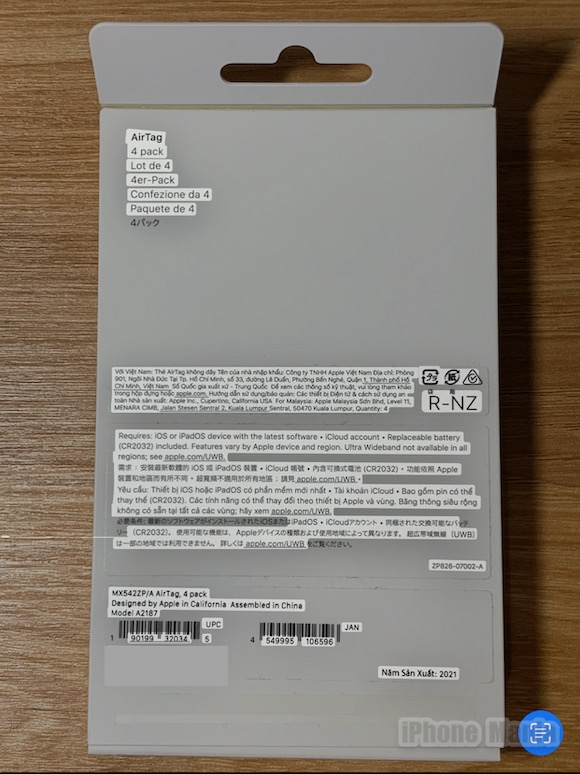
You can paste the copied text into other apps.
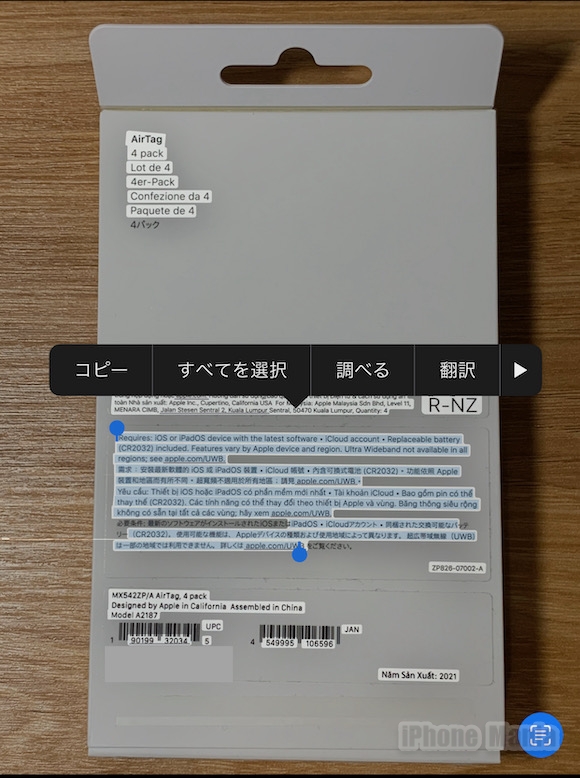
Although some hiragana and kanji are recognized in Japanese, they are not recognized correctly as a whole and are still not practical at this time.
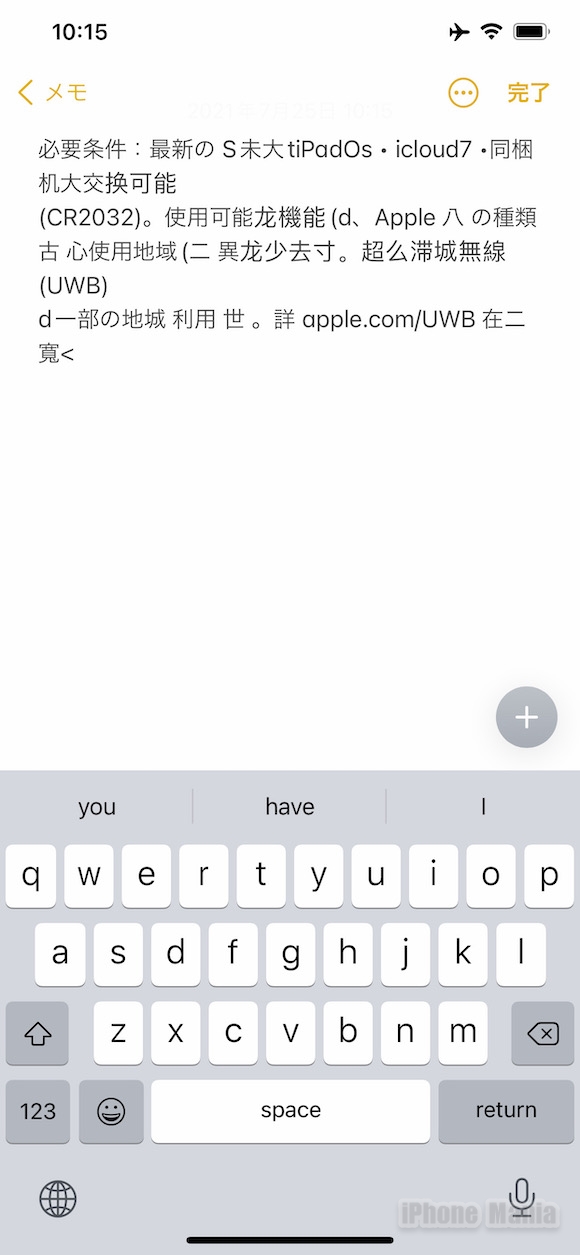
Translation, URL recognition, map display available
Of the text read by “Text recognition display”, the part recognized as an address and the part recognized as a URL are underlined.
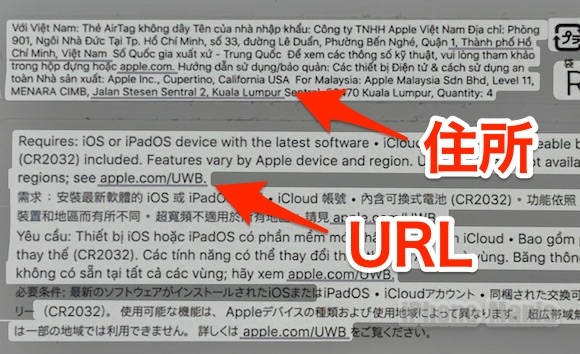
You can display it in the “Map” app by tapping on the character string recognized as an address.

You can also select the part you want to know the meaning of and select “Translate” to display the translation and listen to the pronunciation. “Text recognition display” can be used offline, but translation cannot be used offline.
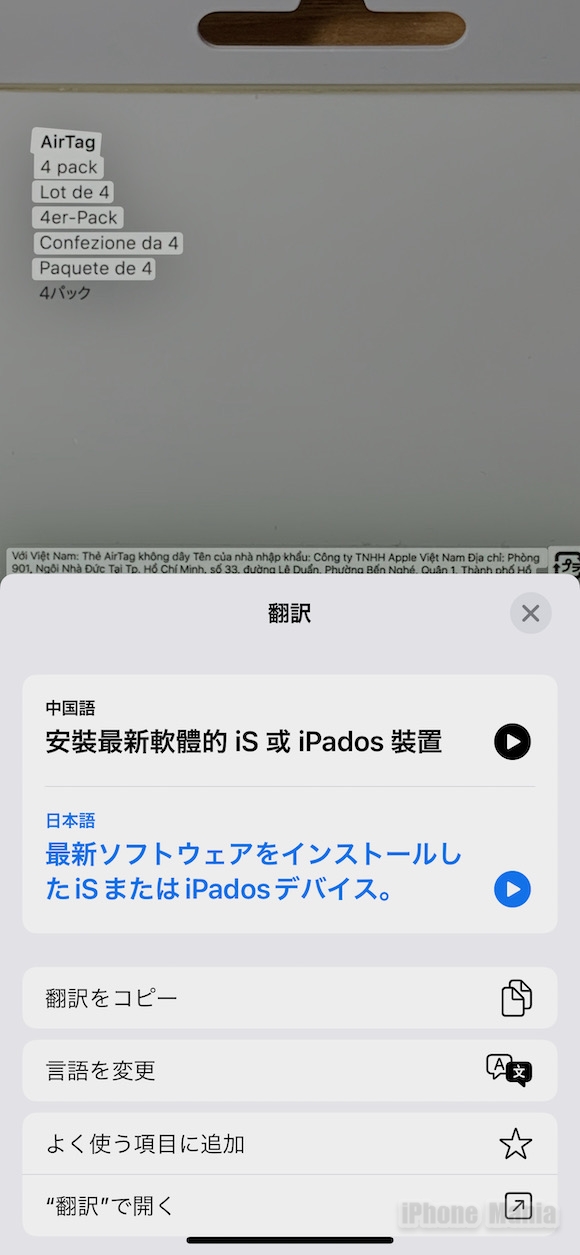
Direct recognition from the camera is also possible
You can also make the text recognized from the “Camera” app without taking a picture.
You can select text by tapping the icon displayed on the photo shooting screen.
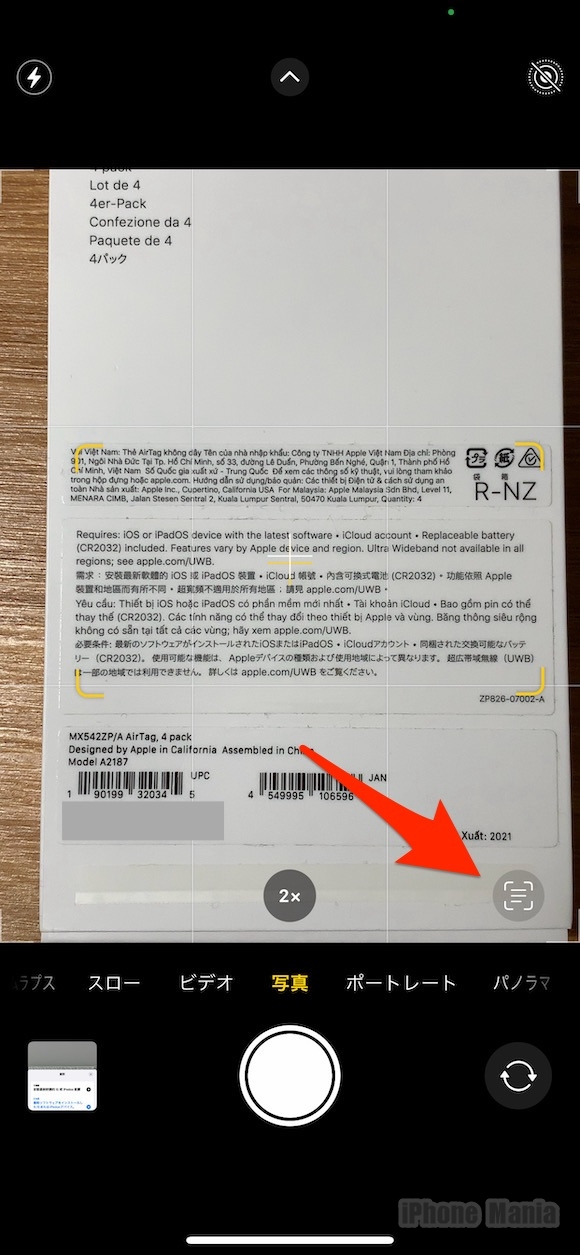
When selected, features such as text copy and translation are available.
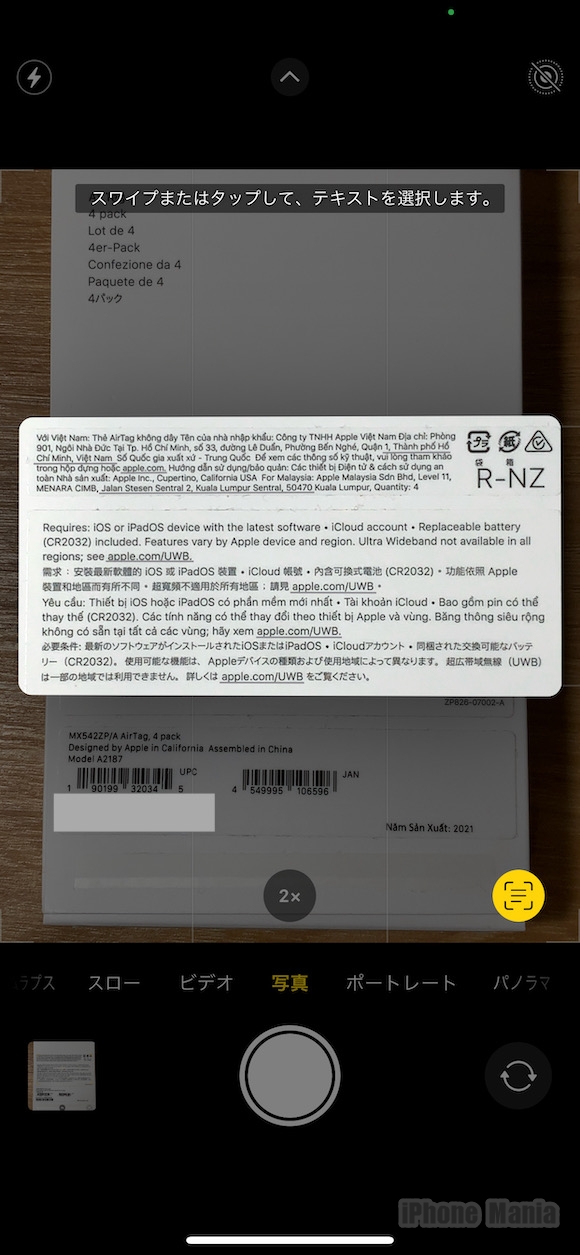
Can also recognize handwritten characters
The text recognition display also supports handwritten characters.
As a test, I tried to recognize handwritten characters and URLs.

The characters were well recognized and I was able to jump from the URL to the website.

Automatic input to the memo app is also possible
You can also use the “text recognition display” function to automatically enter the characters captured by the camera.
When you tap the screen in the “Memo” app, a text recognition icon will be displayed.
When you tap this icon, the camera will operate in the lower half of the screen, and the text reflected in the camera will be automatically entered one after another.
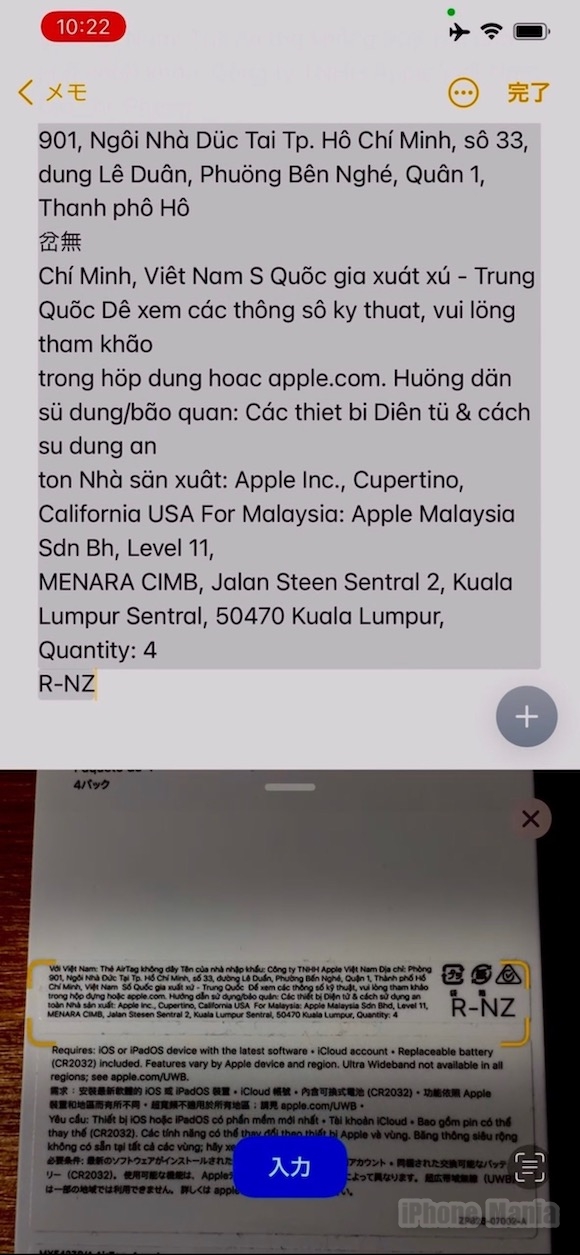
The area where the text is recognized is indicated by a yellow frame, and the recognized text is displayed.
By tapping the “Enter” button, the text can be used in the “Memo” app.
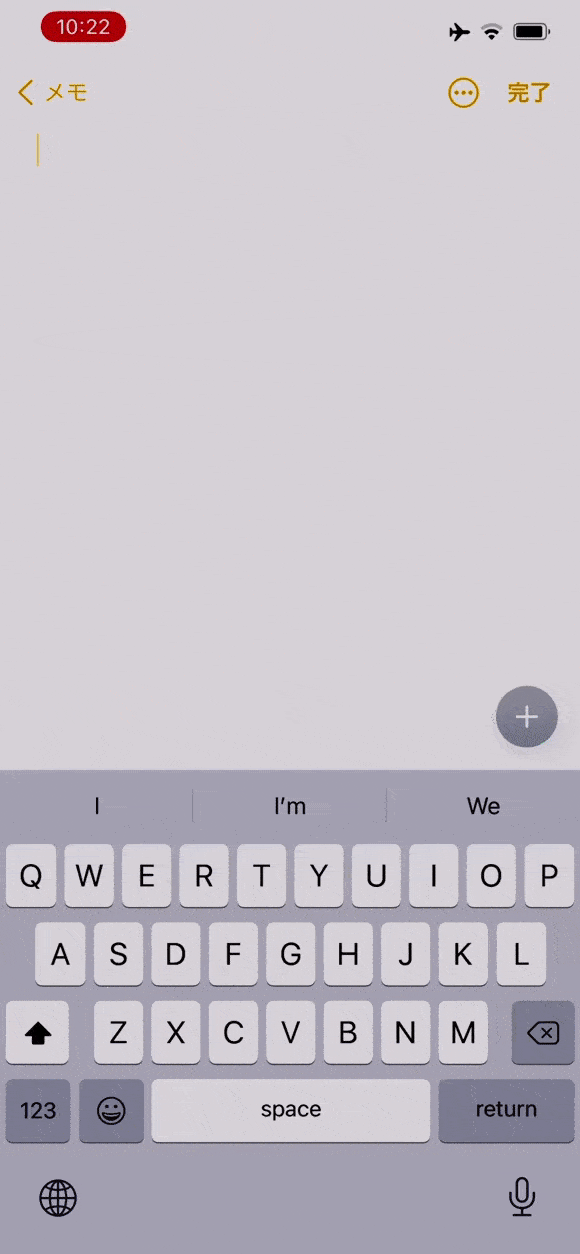
Although the usage scene is limited, it seems to be convenient depending on the application
After trying “text recognition display” on various subjects, I felt the existence of a wall that does not support Japanese.
In the range I tried, I felt that “text recognition display” could be used conveniently when I wanted to copy and paste a complicated Wi-Fi connection password, or the number printed on a leaflet or poster. For example, if you want to call.
At the beginning of the release of iOS15, Japanese is not supported, so the range of use is limited, but it can recognize phone numbers, websites, and email addresses, and it seems that it can be used for translating foreign languages such as English.
The official version of iOS 15 for general users will be released in the fall of 2021.
The functions in the article and the screenshots used are used with special permission based on the interview. Please note that features and designs are from the iOS 15 public beta and are subject to change in the official version due out in the fall.
Photo: Apple
(hato)
Source: iPhone Mania

