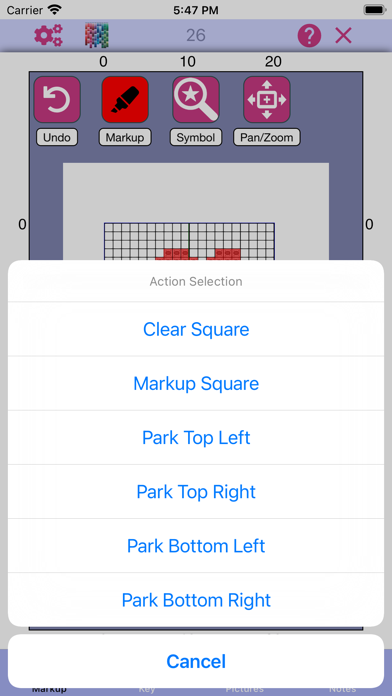Welcome to Markup R-XP, the easy to use markup app for any counted stitch chart.
You’re in Good Company
In association with ILSOFT Ltd, the makers of Stitch R-XP and developers of stitching software for The Cross Stitch Guild, Jane Greenoff, The Royal School Of Needlework, Sew and So, DMC and many other well known designers, kit manufacturers and cross stitch publishers, you know you’re in good company and will benefit from our many years as a trusted leading producer of counted stitch software.
Markup Made Simple
Markup R-XP allows counted stitchers to load any chart in PDF or image form and will magically locate the grids and allow them to be marked up on screen. You can even take a photo of a chart and Markup R-XP will detect the grid and allow you to mark it up.
Extra Help with Tricky Charts
If you have a chart picture which is not top quality or slightly rotated, you can still use Markup R-XP to locate the grids by using the integrated editing tools such as rotate, change contrast, set number of grid rows and columns etc. These tools can be used to assist Markup R-XP to create the perfect grid to fit over your chart.
Automatic Symbol Detection
Markup R-XP recognises the symbols in your chart and can tell you how many are stitched and left to stitch. (Requires good quality chart with clear symbols for accurate symbol recognition)
Built In Shade Cards
Markup your chart using thread colours from DMC, Anchor and Madeira selected from the built in shade cards.
Keys, Finished Samples and Notes
Multiple Keys can be captured separately and are stored alongside each project for easy referral as you stitch. Likewise, pictures can be captured from your uploaded chart for quick reference whilst markup is underway. There is even a notes section to keep a track of any important details for each project.
Track Your Progress
Projects can be organised into different categories to help track the progress of your stitching. Markup R-XP can also estimate the number of stitches in your chart and keep you updated on progress.
Markup Your Way
Markup R-XP allows you to customize the way Markup R-XP works and looks. Options include grid settings, center lines, diagonal grid lines, colours, sizes and much more.
Helpful Assistance
Help buttons are available throughout Markup R-XP which give concise information on how to use each feature. You can also show hint text for each button as a useful reminder of their function.
Free to Try
You can enjoy the full features of Markup R-XP for free during an initial 30 day trial period.