Today, vivo announced that the iQOO 10, iQOO 10 Pro and vivo X80 Pro models are open to upgrade to the Android 13 developer experience version.
vivo said that the Android 13 developer experience version is only for developers and geek users. For ordinary users, we strongly recommend not to use it.
Developers can burn the downloaded developer experience version software package firmware to the corresponding vivo device by following the steps below. The steps to manually burn the firmware take X80 Pro as an example, as follows:
1. Download the firmware of the X80 Pro developer experience version software package.
2. After the device is connected to the computer, switch the USB settings of the mobile phone to the file transfer mode, and copy the downloaded software package firmware to the X80 Pro mobile phone storage root directory.
3. According to the above steps, click the upgrade package in Settings -> System Upgrade -> Local Upgrade, and start the upgrade after the verification is completed.
4. Wait for the phone to automatically upgrade.
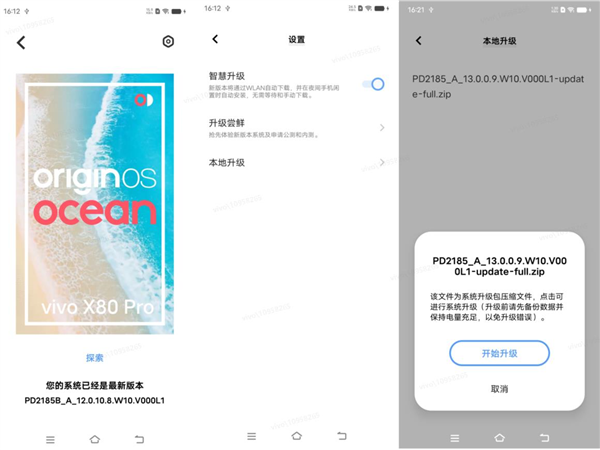
Vivo reminds that there are many common third-party applications in the current system version that are incompatible with Android 13. After the upgrade, there may be situations where third-party applications cannot be used normally (such as flashback, freeze, black screen, power consumption, etc.), and it is recommended to upgrade cautiously.
In addition, if developers and geek users want to downgrade after upgrading to Android 13, they can refer to the official tutorial to go back to the Android 12 version, and need to use the downgrade tool to downgrade.

[End of this article]If you need to reprint, please be sure to indicate the source: Fast Technology

